Some articles, listing to air traffic, evaluating software, fixing Tailscale, experimenting with a Palm Pilot, and updating my DMR hotspot
Contents
- 1 – Interesting articles
- 1.1 – Why We Need “Shortwave 2.0”
- 1.2 – The text file that runs the internet
- 1.3 – Four timeslots instead of two?
- 1.4 – Winlink reports on 2023 Great Shakeout Event
- 1.5 – A Most Unusual Antenna for 20m
- 1.6 – Unraid changes pricing plan
- 2 – Activities
- 2.1 – Monitoring air traffic
- 2.2 – Note keeping
- 2.2.1 – 2.2.6 covers Standard Notes (2.2.1), SNote (2.2.2), Obsidian (2.2.3), Logseq (2.2.4), Trillium Notes (2.2.5), and a summary (2.2.6)
- 2.3 – Tailscale
- 2.4 – Tungsten E2 Palm Pilot (failed experiment)
- 2.5 – Updating DMR hotspot

1 – Interesting articles
1.1 – Why We Need “Shortwave 2.0”
Listening to astronauts talk from space was my entry into radio, and before I was a licensed amateur, I listened to a lot of shortwave stations. I worked on the Island of New Guinea for a couple of years and shortwave was my connection to the world. When I saw Why We Need “Shortwave 2.0” on RadioWorld.com, I knew I had to include a link to it here!
1.2 – The text file that runs the internet
As a long-time website builder, The text file that runs the internet on TheVerge.com is an interesting reflection on a bit of technology that operates through the voluntary agreement of people to abide by this social contract. But with the rise of artificial intelligence, will the parts of websites that are restricted from bots and spiders become indexed and available to others? “Now, as AI stands to reshape the culture and economy of the internet all over again, a humble plain-text file is starting to look a little old-fashioned.”
1.3 – Four timeslots instead of two?
Brandmeister reports A new TETRA projects in the Brandmeister Family with these features:
Tetra uses a different codec (ACELP) offering superior voice quality compared to DMR or P25,
The TetraPack RF protocol allows for 4 timeslots over a 25kHz spectrum. One timeslot is dedicated for signaling (data exchange between the subscriber radio and the network), while the remaining 3 timeslots can carry simultaneous voice conversations. If you want, you can stack more base radios and get an additional 4 timeslots for each frequency added while still needing only one signaling timeslot!
It is possible to have full-duplex conversations, so your radio behaves like a cellular phone,
The concepts of static and dynamic talkgroups are gone. Once you select your desired talkgroup on your radio, there is no need to press PTT. Your radio automatically communicates your chosen talkgroups to the network and an a voice timeslot will be allocated for you to listen and talk through.
Basic web-based browsing is possible (comparable to WAP)
Brandmeister claims that TETRA integrates tightly with the Brandmeister network.
1.4 – Winlink reports on 2023 Great Shakeout Event
Since 2020, Winlink Global Radio Email®️ has supported and participated with the US Geological Survey (USGS) in the world’s largest earthquake exercise. Past participation has been primarily concentrated within California. However, the 2023 Great ShakeOut exercise Winlink participation included an expanded effort by FEMA and their stakeholders, designed to highlight the utility of the Winlink system for emergency management.
Click the title above for the article or click here for the report in PDF format.
1.5 – A Most Unusual Antenna for 20m
This antenna experiment looks like it has merit. I immediately jumped to the conclusion that this is a project I need to build for when I operate (parked) from my pickup truck!
1.6 – Unraid changes pricing plan
This may be only significant to a few folks…and I am one of them. One of the things I like about Unraid (software that allows you to build and run your own network-attached storage box) is the one-time lifetime license fee. And then a few days ago, Unraid announced a change to a subscription model. I immediately bought a lifetime license, before they made the actual change.
<rant>I am pretty tired of subscription licensing. Between the programs I need and the programs I like, plus some web-based services, many of the tools I use have changed from a one-time or annual licensing fee to a subscription model. It’s exhausting to try to keep up. I say this because the credit card I was using for these services was compromised in December and had to be replaced. I then went about the work of updating my account for each subscription. A month later, the new card was compromised and I had to do it all again. It’s very frustrating. I don’t want Unraid to fail. I get that they need to change their revenue stream. I understand. I hope, thought, that they, along with other vendors who have shifted to a shorter-term subscription model, will try to understand that this change doesn’t work well for everyone.</rant>
2 – Activities
2.1 – Monitoring air traffic
Last week, I was in a rush to publish my post about upgrading my cloud node to Debian 12.5. I had just spent six days in San Diego, blissfully basking in the sun when I wasn’t in meetings and conference sessions. It’s been a gray winter in Portland, Oregon so the sunshine and temperatures in the 60’s made it feel like an early summer.
I’ve always enjoyed airplanes, even if I don’t particularly enjoy air travel (backstory: helicopter crash in 1985). In my teen years, my friend and I would spend hours wandering the Sea-Tac airport and riding the trains between terminals (this was well before increased security precluded such activities). During the conference, I spent quite a bit of time listening to air traffic on my Yaesu VX-6R. I found this simple activity to be surprisingly pleasant. At the same time, I was monitoring airplanes on https://www.flightradar24.com/. Listening to comms, watching their flight tracks, and reviewing individual plane information was time delightfully spent.

This is interesting enough to me that I’m considering building an ADS-B receiver. Directions are provided at https://www.flightradar24.com/build-your-own.
2.2 – Note keeping
I have used Joplin for several years to keep notes. It is my “go to” note taking app. All of my notes are stored in the cloud and are thus available on any of my devices with Joplin installed, as long as I have internet access. Joplin notes are encrypted in motion but not at rest. In today’s world of increasing threat vectors, it feels like it’s time to switch to something more secure, meaning something that encrypts in motion and at rest.
The alternatives I’m evaluating are:
- Standard Notes
- SNotes
- Obsidian
- Logseq
- Trillium
These choices were pulled from the list of 43 alternatives to Standard Notes identified on Alternatives.to. (Once upon a time I experimented with using a WordPress instance as a personal information manager, but that falls outside the scope of this evaluation which focuses on encrypted content.)
2.2.1 – Standard Notes
Standard Notes is an application that is available through a web browser or can be installed on your computer. I am using both. I have a paid subscription but at $90/year it seems a bit steep. One thing I do get with Standard Notes that the other programs don’t offer is a free blog instance, fed from notes I explicitly post directly from Standard Notes.
In terms of security, Standard Notes says they encrypt all of my data. When I post to my included blog instance, I can authorize a connection for a limited time. I appreciate this thoughtful way of reducing my threat exposure.
2.2.2 – SNote
SNote is a free and open source program. SNote says your content is “safe everytime”:
Notes and Files are stored encrypted on your device so you can safely access all your content anytime even when offline.
And your content is “secure everywhere”:
Seamless end-to-end encrypted real-time sync ensures that all your devices, Desktop, iPhone and Android are up to date.
The interface is not as fluid as Joplin or SimpleNotes, but the focus is on encrypted sharing rather than mass note-taking and indexing. When you go to share an encrypted note, you have to add the recipient by email address. If that person is not an SNote user, you are prompted that the person “is not on SNote yet, please invite to enable end-to-end encrypted collaboration.”
2.2.3 – Obsidian
Obsidian is a slick program. After a few minutes of using it, I get it. The interface is clean. Each icon prompts you with a short description when you hover over it. Obsidian is free for personal use but costs for commercial/work use. Obsidian encrypts your remote vault of documents but it does not encrypt your local vault.
What I like about Obsidian is that the install process is fluid and easy, and the notes appear to be saved in markdown format (.md files). I saved six different notes to Obsidian as a test; this point becomes significant in the next description.
2.2.4 – Logseq
Logseq is interesting, billing itself as a “privacy-first, open source knowledge base.” It has task management, to-do lists, whiteboards, flashcards, PDF annotation, and more available.
The surprise for me was after installing Logseq, it showed the list of notes I had saved in Obsidian. When I installed those two programs, I did not specify a special folder for saving notes, so they are being saved in my My Documents folder. Since Logseq found the Obisidian notes and read them perfectly, I conclude that Logseq is also using markdown format. By implication, these notes are not locally encrypted. (Note: on-disk encryption was deprecated per the announcement in November 2022.)
It looks like Logseq has a lot of power but frankly, I don’t have the time to try to learn all that it does. Like Clickup (“one app to replace them all”) and Notion (“your connected workspace for wiki, docs & projects”), a certain level of mastery is needed to get the most out of the platform.
2.2.5 – Trillium Notes
Trillium Notes (“Trilium Notes is a hierarchical note taking application with focus on building large personal knowledge bases“) did not come with an installer. You download a zip file for your platform from GitHub, unzip the archive, then copy the unzipped folder to where you want to run it.
I nearly fell out of my chair when Trillium opened. There is so much available in this platform I can’t do justice with a short description. You can make to do lists, do journaling, creating diagrams, and script your own templates. Take a look at the screenshot tour for more.
Trillium is meant to store all kinds of data – including potentially sensitive data like journals or credentials etc. For such sensitive data Trilium can protect these notes which essentially means: encrypting the note with encryption key based on your password.
2.2.6 – Summary
- Joplin: encrypted in transit, not encrypted at rest.
- Standard Notes: encrypted in transit, encrypted at rest.
- SNote: encrypted in transit, encrypted at rest.
- Obsidian: encrypted at rest remotely, not encrypted locally.
- Logseq: encrypted end-to-end with Logseq Sync, not encrypted locally.
- Trillium Notes: encrypted at rest with your password.
For my use case (encrypted in transit, encrypted at rest) it looks like Standard Notes and SNote are my two best choices. The deciding factors are price and user interface. Standard Notes has a free version which is more limited than their paid offerings. SNote is listed on AlternativeTo as free. The Standard Notes interface features folders to help organize content while the SNote interface is rather rudimentary.
2.3 – Tailscale
I’ve been having a few challenges with Tailscale on my work computer. That client is set to install updates automatically but it’s not doing so. I discovered that on Saturday when I tried to remote into my work PC. That didn’t work, but I could see from other monitoring services that the PC was powered on and connected to the internet. I used a different remote access tool to get into the remote computer and check on Tailscale.
I found that Tailscale was not running. It had missed a couple of updates, but I don’t think that was the problem. I have this computer set to power up automatically if the power is interrupted, and clearly, it was running if I was able to access it. However, when a machine is rebooted, Tailscale doesn’t automatically start as a service. That is not the behavior I’m after, so I enabled “Run Unattended” mode. We’ll see if this works as I hope it will.
Once I updated Tailscale and re-authenticated the instance, Tailscale was up and running and I was able to remote in my usual way…which is almost like being there in person. It is very fast. My home PC screen is the same size as my work PC screen so when I remote in, the screen looks just as it does when I’m sitting at my work desk.
For those who are running AllStarLink nodes, I run Tailscale on all of my nodes. This allows me to easily access my nodes remotely, as long as I’m using a device on my tailnet.
2.4 – Tungsten E2 Palm Pilot
You may be thinking: how OLD is this tech? Well, it’s old. Says Wikipedia:
The Tungsten series was introduced in October 2002, created as a “prosumer” line priced at $199 to $300 to compete with the popular Sony Clie and Windows Mobile PDAs. The first device in the line is the Tungsten T, making it the first Palm PDA to be labeled with a letter rather than a number and to run Palm OS 5.
I purchased a used “Tungsten E2 Palm Pilot PDA with Bluetooth, Stylus, User CD, Charger, USB, and Manuals” from an eBay seller.
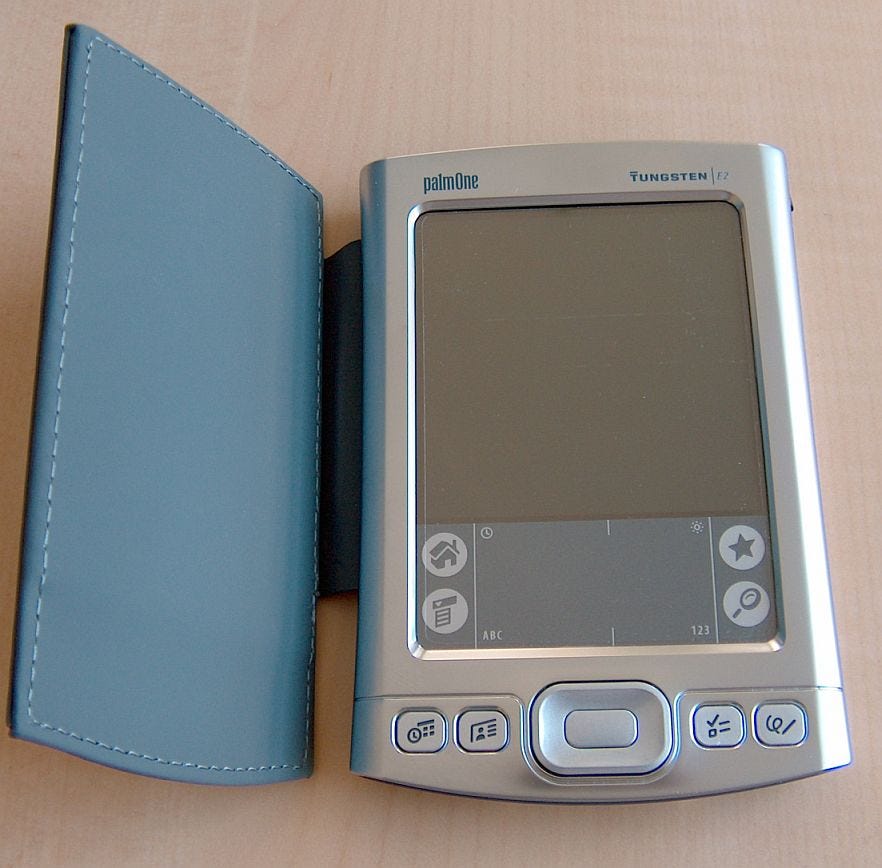
A few employers ago, PDAs were the in thing. My boss lusted after one so I bought two and we enjoyed getting to know how they worked and managing our meeting schedules with them. Thinking about this recently, I realized I missed the simplicity of a PDA. Sure, I have much more functionality with my smartphone and tablet than the PDA ever provided, but that doesn’t mean the old tech isn’t enjoyable to fiddle with.
And so I bought an untested Tungsten E2 Palm Pilot for $35 (plus shipping), hoping to see if it was still useful. It does not have wifi built in and it did not come with a wifi card. This is probably a plus because the wifi from that era used WEP to secure wifi, not the more modern and secure WPA and WPA2 protocols. It does have Bluetooth and I was hoping I’d be able to sync contacts and perhaps other data via Bluetooth, but alas, I have not been successful to date.
I remember the color screen as being a huge help when looking at my schedule since appointments could be color-coded. That made it much easier for me when I was on the go back in the late 1990s and early 2000s. Data is stored in non-volatile flash memory, meaning that it is preserved even if the battery goes flat.
After several hours of charging and trying to get this to work, I think this device is destined for the Goodwill donation box. I had to install an old version of the Palm Desktop, and to do that, I had to manually install drivers for the Tungsten. One of the two did not work correctly, and neither would work unless I disabled core memory protection on my laptop. I did disable memory protection for a few hours but have reverted that setting as I’m uncomfortable relaxing my security profile that much.
Now that I have several hours of nostalgia behind me, I remember more clearly what a pain these little things could be at times! If I need a reminder of old Palm Pilot apps, I can always choose to operate a Palm Pilot emulator at https://archive.org/details/softwarelibrary_palm_apps!
2.5 – Updating DMR Hotspot
It’s been a few weeks since I booted up my self-assembled DMR hotspot. If you read that post, you’ll remember that I chose to install the WPSD software for this build.
To update, click on Admin in the Dashboard, then select WPSD Update:
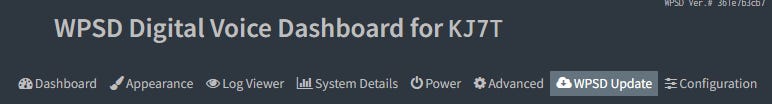
Updating runs from a script and proceeded smoothly:
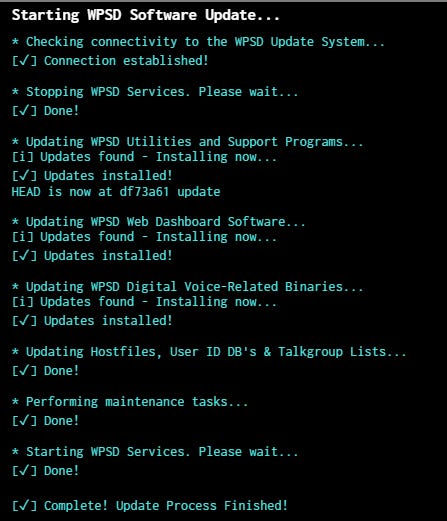
After updating, the software reloads so you can check that everything is working as it should in the Dashboard view:
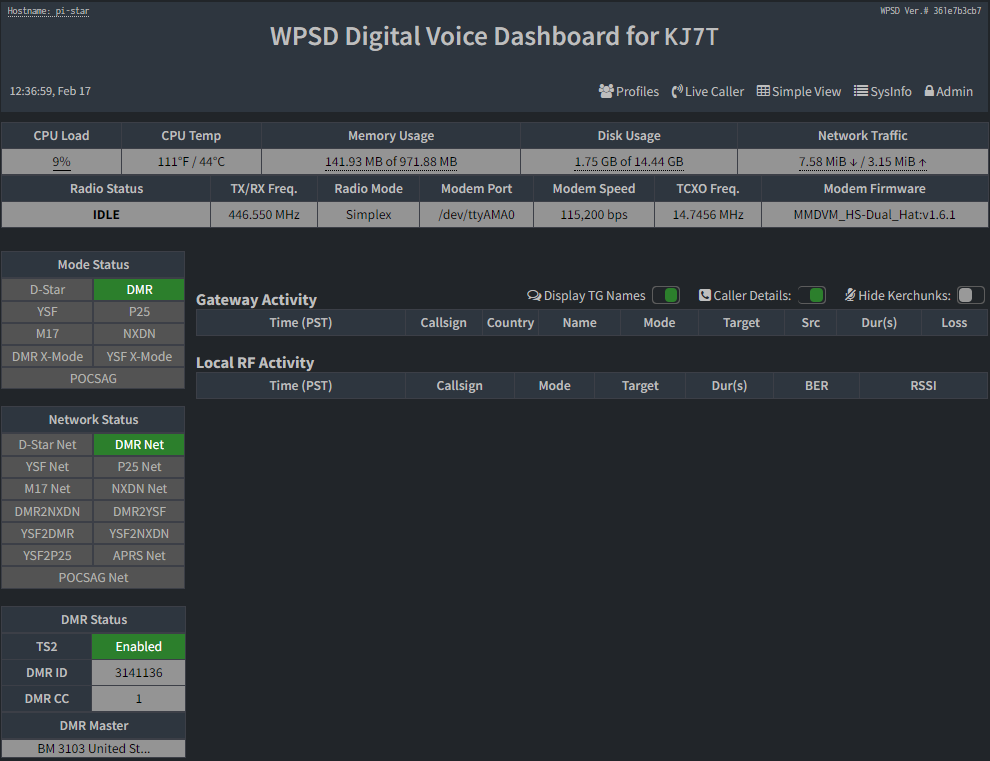
Note that in this view of the Dashboard, I have previously selected Sysinfo to show the top row with CPU Load, CPU Temp, and other parameters.
To shut down properly, open the Admin menu, then select Power. You’ll get a screen that lets you Reboot or Shutdown. If you select Shutdown, wait at least 30 seconds before unplugging the hotspot from power.
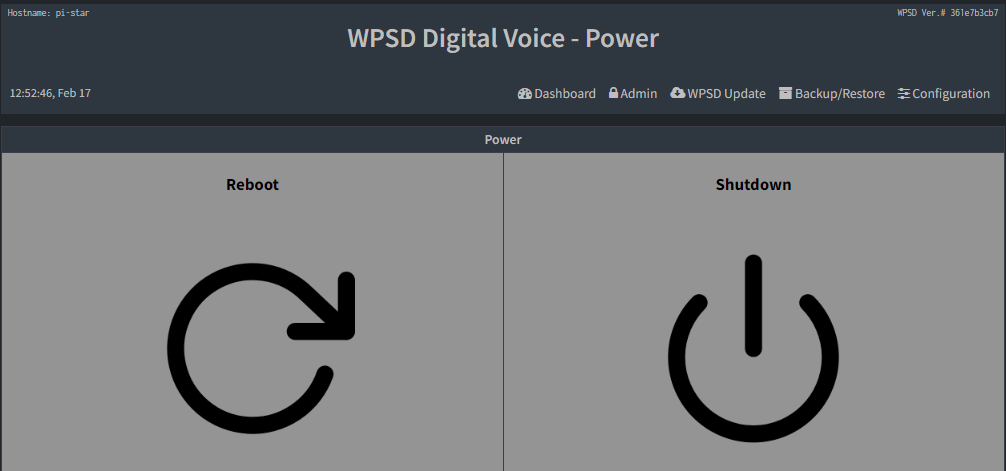
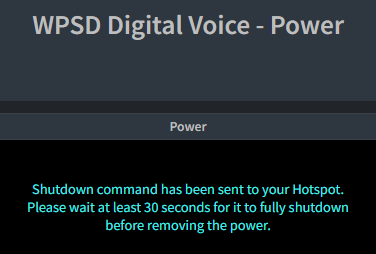
I have to admit that I like how WPSD is working and again extend my appreciation to Ben AB7I for bringing this software to my attention.

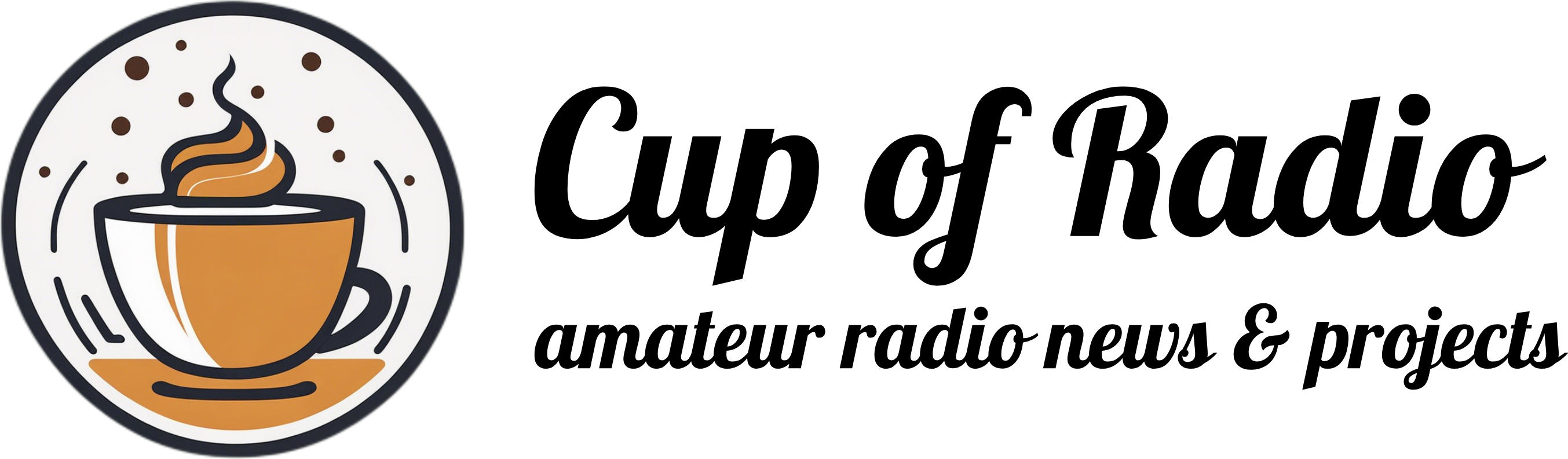

Leave a comment