Contents
- Interesting articles
- POTA: Building positive relations, and low-impact activations
- Tiny11, a lightweight Windows 11 package
- Updating ASL Node to Debian 12.5
- Plans for a RAID build
Interesting articles
POTA: Building positive relations, and low-impact activations
Two articles stand out for my Parks On The Air (POTA) friends. Thomas Witherspoon posted on QRPer.com an article titled Building Positive Park Relations: Elevating Our Role As POTA Activators that I found to be very thoughtful. He includes some actionable steps you can take to improve how you are perceived while activating a park. Don’t forget to scroll all the way to the bottom of his post for the comments.
The other article is by KC8JC, titled Low Impact Activations. Again, a thoughtful article with practical suggestions to consider.
Tiny11, a lightweight Windows 11 package
If you have older hardware that doesn’t meet the requirements for a full Windows 11 install, but you want to use the most modern version of Windows, consider Tiny11. MiniTool reports that the “lightweight Windows 11 installer – Tiny 11 is released and this tool allows you to install Windows 11 on old & lower-end PCs.”
I have not used this lightweight version of Windows so I went to Reddit to see what other people had to say…and ended up laughing at the many fearful comments posted. For example, this: “Don’t use a version of Windows that cannot be trusted.” I burst out laughing, remembering my journey from MS-DOS into Windows and how buggy and awful some of those releases were.
Tiny11 requires 2 Gb of memory and 8 Gb of storage, meaning some of my thin client machines could run it. That may be a future post! I don’t have many concerns about giving this package a try.
Updating ASL Node to Debian 12.5
Debian released an upgrade on February 10, 2024 to version 12.5 containing a variety of bugfixes and other changes. Since my cloud node is exposed to the entire planet, I thought it would be a good idea to upgrade. Here’s how I did it.
First, I updated
I opened an SSH tunnel to the node and ran apt update which showed all packages were up to date. I waited several minutes and ran it again, finding a Tailscale update that could be installed so I went ahead and updated Tailscale.
You might remember that when I upgraded the node to Debian 12, I broke the node and chose to put a hold on future Debian updates.
Step 2: Check my holds
So to get started after checking for updates, I needed to see what I’m holding by running:
sudo apt-mark showhold
The result:
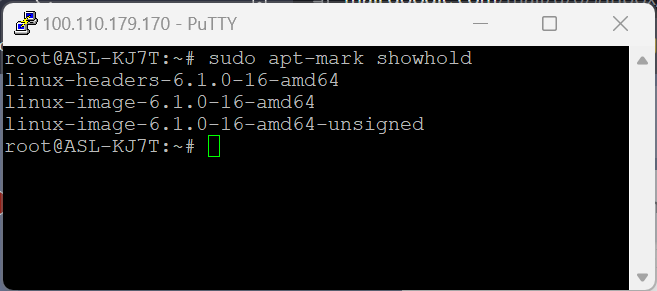
Step 3: Release the holds
Then, as root, I released the hold on each package individually:
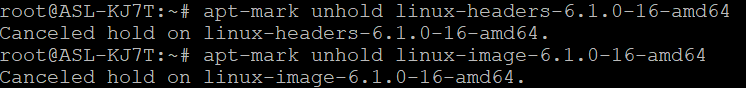
When I went to release the hold on the unsigned image, I got a “not found” message. I ignored it.
I ran apt update again, and again it said no new packages. Same when I ran apt-get dist-upgrade. I rebooted the machine and checked again. No new packages.
Step 4: Run the install script again
I wrote about moving up from Debian 10 to Debian 12 using an installation system put together by Allan Nathanson WA3WCO. Find his installation script at https://github.com/Allan-N/ASL-Install.
To proceed, I went to my profile (cd ~) and then to the ASL-Install directory (cd ASL-Install). Once there, I ran ./asl-install.sh as root.
I ran steps 1, 2, and 3 in Allan’s AllStarLink Build & Installation Menu:
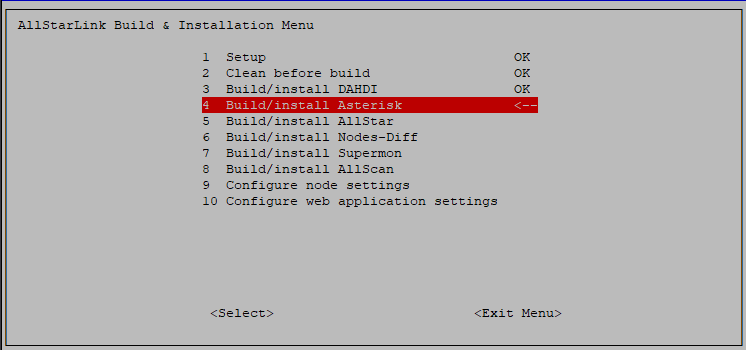
After completing those three steps, I exited the menu and was prompted to reboot the server, which I did.
Step 5: Check version
To check the Debian version running, I ran cat /etc/debian_version:
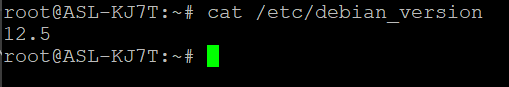
Look at that: Debian 12.5 is running!
Step 6: Hold Debian updates
Then, as I described in Debian 12 Update Broken My ASL Cloud Node, I ran the commands in the terminal window to hold certain packages:
dpkg --list "*$(uname -r)*" | grep linux | awk '{print $2}' | xargs sudo apt-mark hold
And then run this command to show what is being held:
sudo apt-mark showhold
My result:
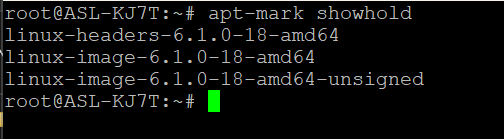
Changed SSH port to reduce attacks
I also checked my AllScan instance to make sure everything was working. When I did, I noticed that two log files had grown large.
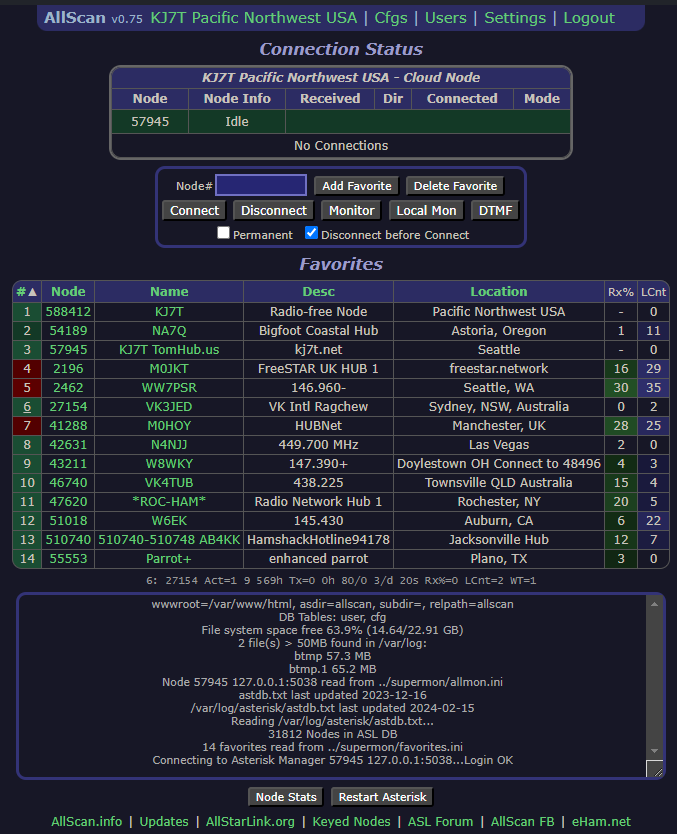
When I looked at their contents, it looked as if some bad actors had been trying to break into the server via SSH. Since I’m using Tailscale as my SSH backbone, I don’t need to keep port 22 alive for the world to poke at, so I changed that to a non-obvious port number and updated the firewall to deny SSH on port 22. I expect that will greatly decrease the number of attacks.
Plans for a RAID build
I’ve wanted a Network Attached Storage (NAS) device for a good long time. I’ve had them in the past but that was over a decade ago when the interfaces were pretty klunky. The newer NAS boxes present much less friction for the user.
But new NAS boxes are expensive, so what I’m doing is purchasing a refurbished full-size desktop computer to load several hard drives into. The computer is a Lenovo ThinkStation P510 with 64 Gb of RAM, a tried-and-true Xeon processor, and a hard drive and a solid-state drive. For about $275 I’ll get a very strong platform to build my own NAS box.
The ThinkStation has space at the bottom of the chassis for four hard drives, so I will buy some good quality, high capacity drives for those slots.
For software, I will be purchasing Unraid. The cost is $59 for six attached drives or $89 for 12 drives. I can probably get by with the $59 license but I think I’ll spring for the $89 license, just in case. The license is a one-time payment, not a subscription. The ThinkStation also has some NVMe slots available inside so I could really pack some fast storage into the box.
The ThinkStation is a very large computer. It’s going to live on the floor under my desk, plugged into an uninterruptible power supply. That UPS also carries power for my cable modem, router, power-over-ethernet (PoE) switch, and VoIP phone (which runs on PoE). It’s probably undersized when I consider the wattage of the ThinkStation but that’s an upgrade for another day.
Ultimately, I want to get rid of hard drives I’ve been storing for many years and consolidate all of that content onto the NAS box. I’ll likely back up redundant copies to a couple of very large capacity external drives.

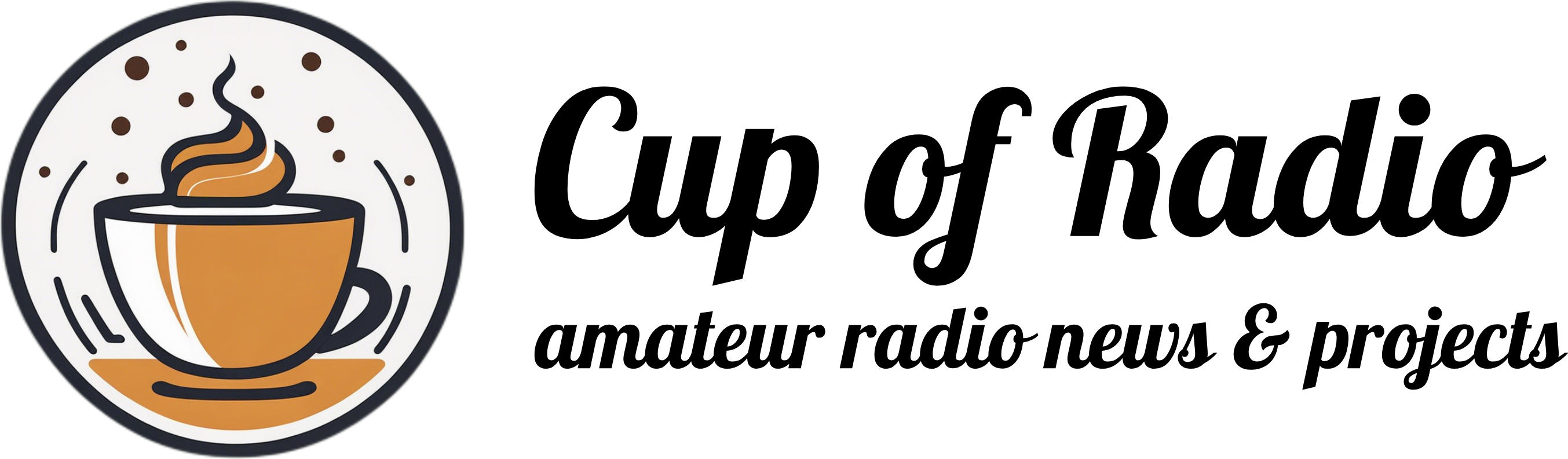
Leave a comment